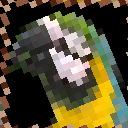
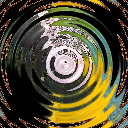



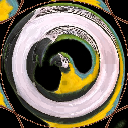


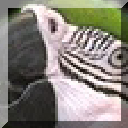

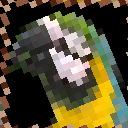
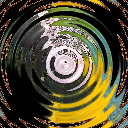



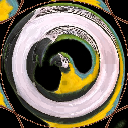


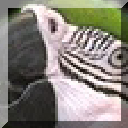
These images are transforms of an original image (shown at the top.) TextureFnoob can apply functions to a pasted-in image as well as to other functions and constants.
Here are some explanations. In each case I list the controls which went into the pattern. Remember that each control is an actual little slider widget; you can drag the slider back and forth, and watch the image change dynamically.
Controls: tile size, tile rotation.
Controls: width and amplitude of ripples.
Controls: how rotated and how scaled-down the image is.
Controls: how shifted the hue is; which way the image is flipped.
Controls: stripe width and angle.
Controls: ripple size and amplitude.
Controls: which color is matted out, and how close the image color must be to be matted.
Controls: frequency, amplitude, and angle of the distortions.
Controls: scaling and positioning of the image; width of edge bevelling; contrast of dark and light edge shades.
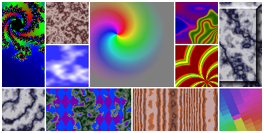
Here are
more samples,
in which TextureFnoob generates images from first principles
instead of transforming a pasted-in image.